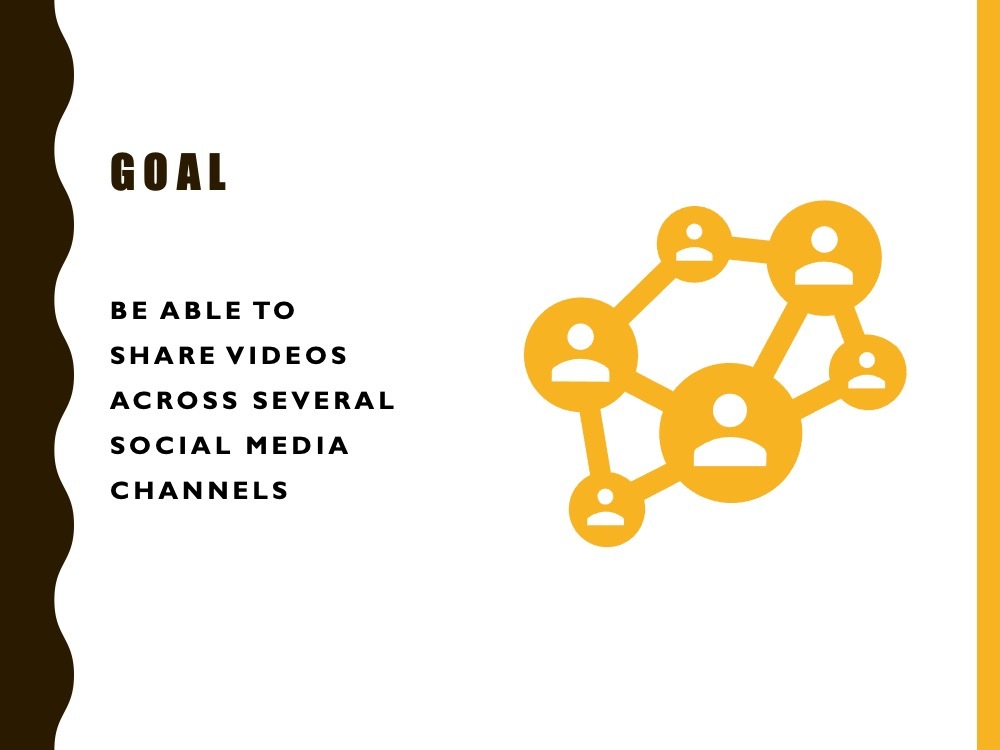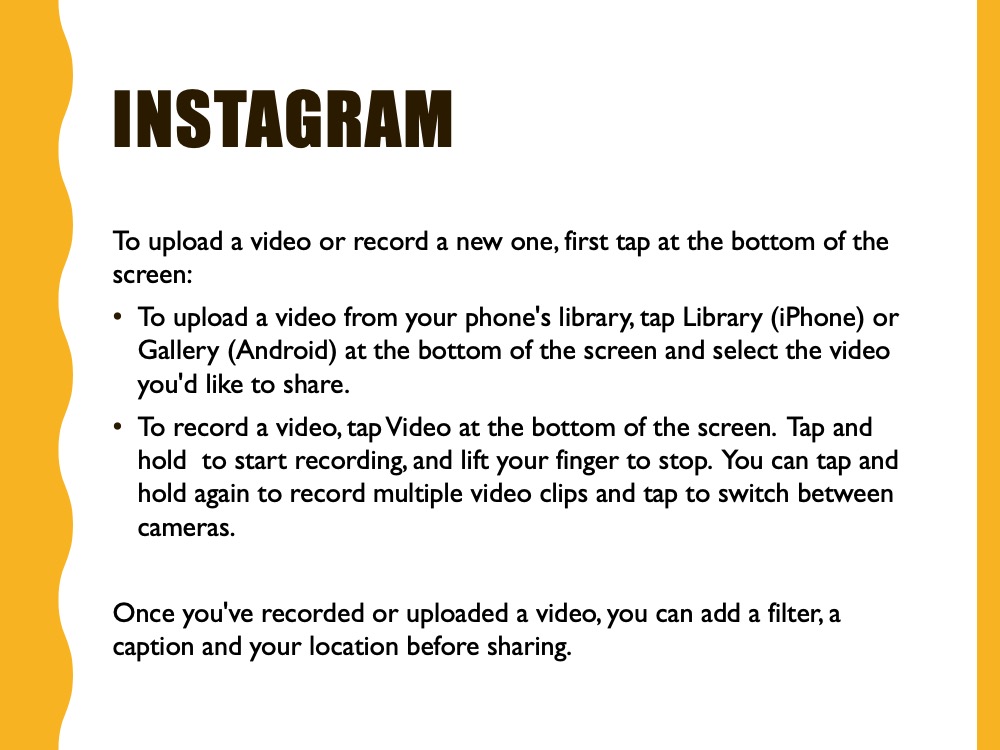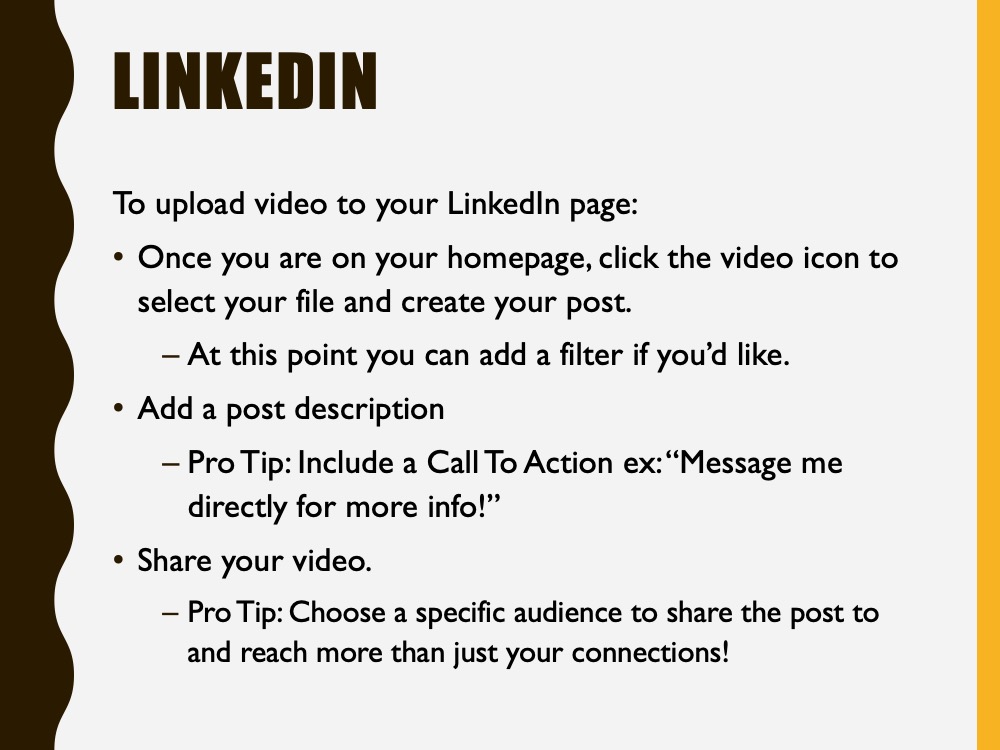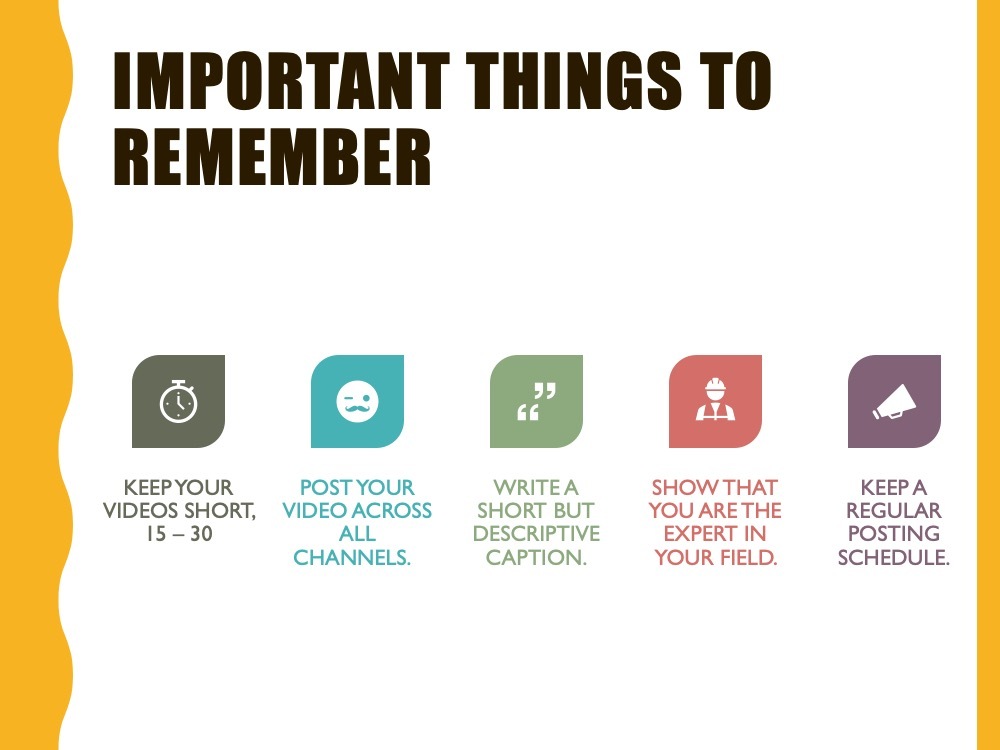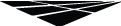Quick Tips: How to Post a Video on Social Media
by Michelle
- May 22nd, 2020 /
- Education
Last week we showed you how to create videos of your projects right from your iPhone. This post will inform you on the steps to posting your video on a variety of social media channels.
These platforms prefer native video – meaning video uploaded directly versus a link from say YouTune. Follow these quick and easy steps to learn how to post on Instagram, Facebook and LinkedIn.
To upload a video or record a new one, first tap at the bottom of the screen:
- To upload a video from your phone’s library, tap Library (iPhone) or Gallery (Android) at the bottom of the screen and select the video you’d like to share.
- To record a video, tap Video at the bottom of the screen. Tap and hold to start recording, and lift your finger to stop. You can tap and hold again to record multiple video clips and tap to switch between cameras.
Once you’ve recorded or uploaded a video, you can add a filter, a caption and your location before sharing. - Keep in mind that the maximum video length is 60 seconds.
You can’t take or upload videos from a desktop computer.
Pro Tip: You can cross post your video to Facebook within the Instagram app!
View our Instagram page for more ideas on what to post!
To upload a video to your Facebook page:
- Click Create Post at the top of your News Feed or timeline.
- Click Photo/Video.
- Choose a video.
- Select your audience, then click Post.
Facebook will then process your video and let you know when it’s ready to see.
Check out our Facebook page to see how we are sharing videos on this platform!
To upload video to your LinkedIn page:
- Once you are on your homepage, click the video icon to select your file and create your post.
- At this point you can add a filter if you’d like.
- Add a post descriptionPro Tip: Include a Call To Action ex: “Message me directly for more info!”
- Share your video.Pro Tip: Choose a specific audience to share the post to and reach more than just your connections!
Learn more about posting on LinkedIn by watching how we do it!
Other important things to remember:
- Keep your videos short, 15 – 30 seconds is enough to keep your viewers engaged.
- Post your video to Instagram (and Facebook) as well as LinkedIn.
- Write a short but descriptive caption. If you are showing a process maybe add a bulleted list to show the steps.
- Use the description to show that you are the expert in your field. Maybe even giving your own “tips” on the subject.
- Keep a regular posting schedule. One post daily will keep your audience engaged and looking forward to your next post.
I hope these Quick Tips are resonating with you and inspiring you to get active on social media. Again, feel free to connect with me on LinkedIn and send me your questions! ➡️ https://www.linkedin.com/in/michellekourycook/ ⬅️