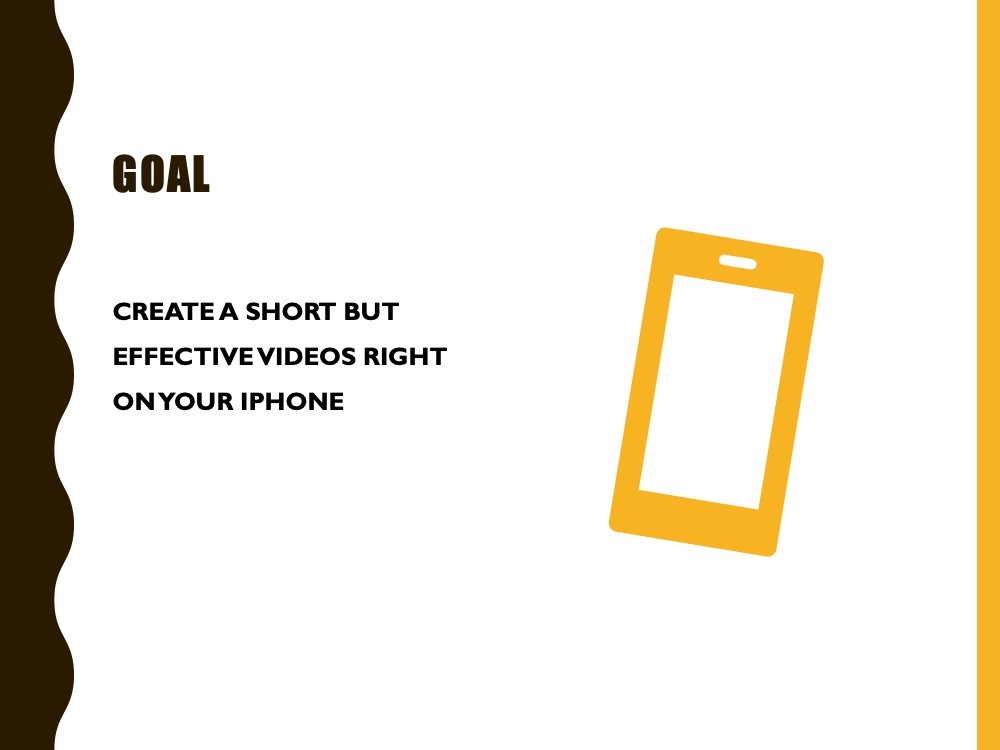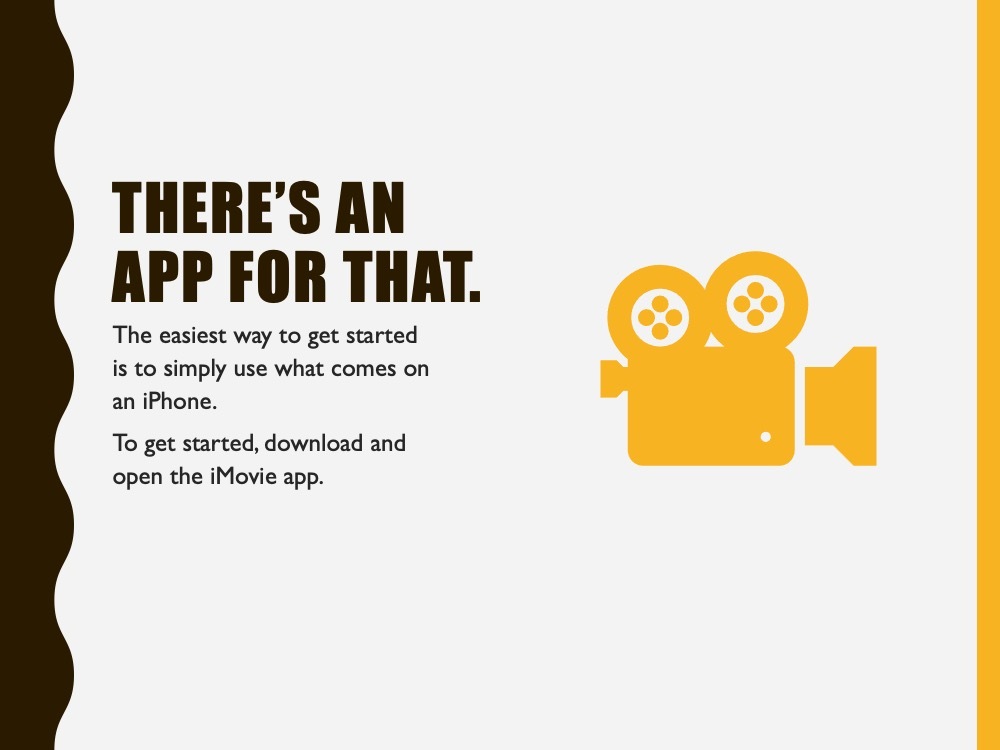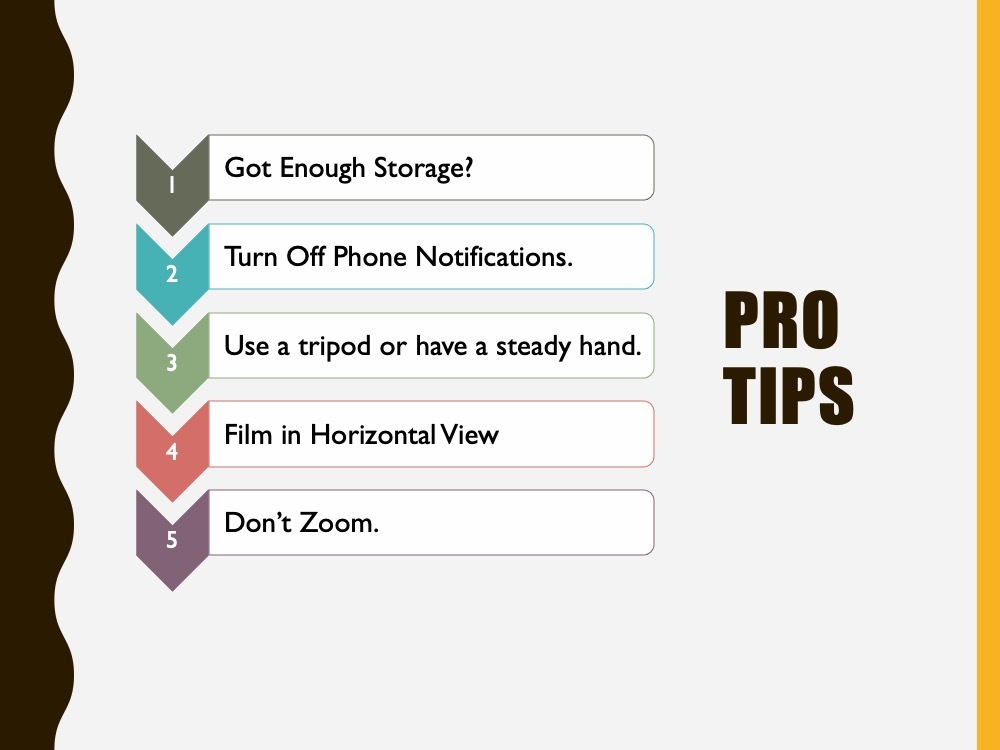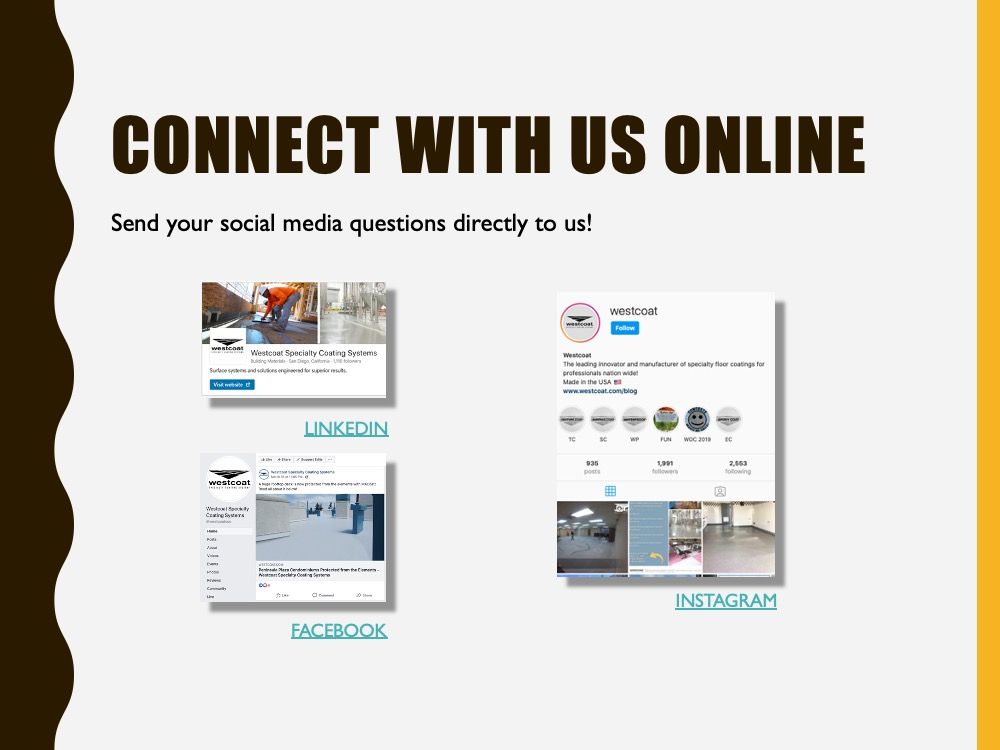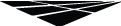Quick Tips: Making Videos on an iPhone
by Michelle
- June 14th, 2020 /
- Education
If there’s one thing you should start doing today when it comes to social media, it’s to start making videos. You will increase your engagement on Facebook, Instagram and LinkedIn all while converting viewers into customers.
In today’s social media driven world, video has become more important than ever. You don’t have to be the next Steven Spielberg either! You can use the handy tool you always have with you to get great results.
Lucky for you an iPhone (or any smart phone for that matter) can be a life saver especially when you don’t have a large marketing budget.
The thought of making a video might seem daunting but don’t overthink it. Adding quick videos regularly to your social media posts will benefit you and your followers.
Below are four steps to making a video on an iPhone:
1. Create a new project
When you open iMovie on your phone, you should be taken to the Projects screen where you’ll see a list of all the projects you’ve created. To create a new project:
–Tap Create a Project > Movie.
–Select the clips you want to import.
–Tap Create Movie.
2. Edit the video
Once you have your videos imported into an iMovie project, it couldn’t be easier to edit them.
Pro Tip: Crop longer clips to just the parts you want to share:
– Tap on the clip you want to crop.
– Tap on the magnifying glass in the top right corner.
– Pinch to zoom in on your clip and to crop the selection of the video you want.
3. Transitions
As you start adding more videos into your project, you might want to get a little more creative.
Pro Tip: Add a transition
Transitions are automatically added in once you add another clip to your project. To change the type of transition:
– Tap on the transition.
– Select the animation you want it to do.
– Tap anywhere else on the screen to apply the new transition.
4. Download and share
After you’re done making all your edits, downloading and sharing your new video is just as easy. With the project open in iMovie:
– Tap Done.
– Tap the Share button.
– Select to either Save Video or share it with one of your other apps.
Other important things to remember:
- Seems silly but make sure your iPhone has enough storage. This is especially if you will be shooting one long video.
- Turn off your phone’s notifications. Simply putting your phone on Do Not Disturb mode will keep notifications popping up during filming.
- Use a tripod. No one wants to get motion sick while watching your video – or have a steady hand.
- Film horizontally. Keep your phone horizontal aka landscape mode for a nice wide shot.
- Don’t zoom, I repeat do not zoom. The final product is sure to be blurry and pixelated.
Are you already able to create short clips and want to take it to the next level? You can start by downloading a video editing app and start creating longer videos today!
I hope these Quick Tips are resonating with you and inspiring you to get active on social media. Again, feel free to connect with me on LinkedIn and send me your questions! ➡️ https://www.linkedin.com/in/michellekourycook/ ⬅️