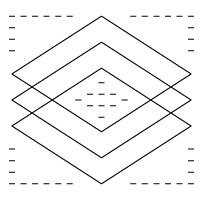for Commercial, Industrial, and Multi-Family Buildings
FLOORING SOLUTIONS FOR ALL INDUSTRIES
*UPCOMING DEMO ANNOUNCEMENT*
In one month, JLA Supply, Inc. in both its Tukwila, Washington and Portland, Oregon locations, will be hosting Waterproofing Demos where Westcoat Rep Lee Jenkerson will cover the following systems and products:
• ALX Pro
• ALX Custom Finish
• WP Wrap
• MACoat™ Standard
• TC-30 Slope Mix
RSVP TODAY to reserve your spot! Looking forward to seeing you there! (Lunch will be provided.) Visit our Events calendar page for more event details.
#westcoat #waterproof #waterproofing #demo #alx #alxpro #alxcustomfinish #alxcustom #macoat #macoatstandard #macoat
Apr 10

*UPCOMING DEMO ANNOUNCEMENT*
In one month, JLA Supply, Inc. in both its Tukwila, Washington and Portland, Oregon locations, will be hosting Waterproofing Demos where Westcoat Rep Lee Jenkerson will cover the following systems and products:
• ALX Pro
• ALX Custom Finish
• WP Wrap
• MACoat™ Standard
• TC-30 Slope Mix
RSVP TODAY to reserve your spot! Looking forward to seeing you there! (Lunch will be provided.) Visit our Events calendar page for more event details.
#westcoat #waterproof #waterproofing #demo #alx #alxpro #alxcustomfinish #alxcustom #macoat #macoatstandard #macoat
🚨 NEW PROJECT PROFILE ALERT! 🚨 Why wait for summer to swim? Discover how QCA @jc_surface_coatings transformed a Washington Inn`s indoor pool deck using Westcoat`s Texture-Crete® system!
Click the link in our bio to read more about this remarkable project!
#westcoat #waterproofing #waterproof #texturecrete #indoorpool #hotel #inn
Mar 26

🚨 NEW PROJECT PROFILE ALERT! 🚨 Why wait for summer to swim? Discover how QCA @jc_surface_coatings transformed a Washington Inn`s indoor pool deck using Westcoat`s Texture-Crete® system!
Click the link in our bio to read more about this remarkable project!
#westcoat #waterproofing #waterproof #texturecrete #indoorpool #hotel #inn
*UPCOMING DEMO ANNOUNCEMENT*
In a little over one month, two Texas companies will host Waterproofing demos: San Antonio Masonry & Steel in Converse, and Decorative Concrete Supply, Inc in Buda. Westcoat Reps Chris Doran, Robert Ryan, and William Sanchez will cover the following systems and products:
• ALX Pro
• ALX Custom Finish
• WP Wrap
• MACoat™ Standard
• TC-30 Slope Mix
RSVP TODAY to reserve your spot! Looking forward to seeing you there! (Lunch will be provided.) Visit our Events calendar page (link in bio) for more event details.
#westcoat #waterproof #waterproofing #demo #alx #alxpro #alxcustomfinish #alxcustom #macoat #macoatstandard #macoat @samasonry @decorativecs
Mar 20

*UPCOMING DEMO ANNOUNCEMENT*
In a little over one month, two Texas companies will host Waterproofing demos: San Antonio Masonry & Steel in Converse, and Decorative Concrete Supply, Inc in Buda. Westcoat Reps Chris Doran, Robert Ryan, and William Sanchez will cover the following systems and products:
• ALX Pro
• ALX Custom Finish
• WP Wrap
• MACoat™ Standard
• TC-30 Slope Mix
RSVP TODAY to reserve your spot! Looking forward to seeing you there! (Lunch will be provided.) Visit our Events calendar page (link in bio) for more event details.
#westcoat #waterproof #waterproofing #demo #alx #alxpro #alxcustomfinish #alxcustom #macoat #macoatstandard #macoat @samasonry @decorativecs
Register today for Function and Form in Waterproof Decking. This webinar will be held on March 21, 2024, from 10am-11am PDT. Architects looking for credit will earn 1 AIA HSW Learning Unit. All are welcome to register.
#waterproofing #aia #webinar #westcoat #coatings #architects #specifiers #viral #explorepage #reels #waterproofdecking #coatingsystem #aiaaccredited #construction #reconstruction
Mar 11

Register today for Function and Form in Waterproof Decking. This webinar will be held on March 21, 2024, from 10am-11am PDT. Architects looking for credit will earn 1 AIA HSW Learning Unit. All are welcome to register.
#waterproofing #aia #webinar #westcoat #coatings #architects #specifiers #viral #explorepage #reels #waterproofdecking #coatingsystem #aiaaccredited #construction #reconstruction
💪🏋️ Westcoat`s elite reps are on fire after an intense training session at our HQ this #throwbackthursday! We take pride in training and educating our representatives on our diverse array of products and best practices for flooring applications. As pioneers in specialty coatings for design and construction pros, our reps eliminate the guesswork with our top-tier waterproofing, epoxy, surface, and texture coatings. #tbt #flooringpros
☎️ Contact your local Westcoat Representative today!
📱 You can also contact us at 800-250-4519 or info@westcoat.com
💻 Or learn more about Westcoat on our website! Link in the bio!
Mar 7

💪🏋️ Westcoat`s elite reps are on fire after an intense training session at our HQ this #throwbackthursday! We take pride in training and educating our representatives on our diverse array of products and best practices for flooring applications. As pioneers in specialty coatings for design and construction pros, our reps eliminate the guesswork with our top-tier waterproofing, epoxy, surface, and texture coatings. #tbt #flooringpros
☎️ Contact your local Westcoat Representative today!
📱 You can also contact us at 800-250-4519 or info@westcoat.com
💻 Or learn more about Westcoat on our website! Link in the bio!
🚨 NEW PROJECT PROFILE ALERT! 🚨 Westcoat and FloriArtisan spruced up Victory Faith Church`s old playground floor, revitalizing the room`s joyful energy.
Click the link in our bio or story to read more about this fun project!
#westcoat #epoxycoat #liquidgranite #churchfloor @vfspokane
Feb 27

🚨 NEW PROJECT PROFILE ALERT! 🚨 Westcoat and FloriArtisan spruced up Victory Faith Church`s old playground floor, revitalizing the room`s joyful energy.
Click the link in our bio or story to read more about this fun project!
#westcoat #epoxycoat #liquidgranite #churchfloor @vfspokane
Proper application techniques are the key to installing a successful, durable urethane cement floor in your industrial space! Become an expert at applying urethane cement, a crucial step in Westcoat`s Temper-Crete™ Urethane Cement System. Check out our tutorial to learn how to apply urethane cement to prepared concrete. Watch the video now and turn your flooring projects into triumphs! 🚀
Feb 7

Proper application techniques are the key to installing a successful, durable urethane cement floor in your industrial space! Become an expert at applying urethane cement, a crucial step in Westcoat`s Temper-Crete™ Urethane Cement System. Check out our tutorial to learn how to apply urethane cement to prepared concrete. Watch the video now and turn your flooring projects into triumphs! 🚀
🚨 NEW PROJECT PROFILE ALERT! 🚨 Westcoat sales reps Mark Haen and Curtis Lawson worked alongside Russ Byers of ACP Painting LLC. to fix up the flooring in Digital Realty Data Center.
Click the link in our bio or story to read more about this smooth project!
#westcoat #epoxycoat #tempercrete #serverroom @acppaintingllc
Feb 6

🚨 NEW PROJECT PROFILE ALERT! 🚨 Westcoat sales reps Mark Haen and Curtis Lawson worked alongside Russ Byers of ACP Painting LLC. to fix up the flooring in Digital Realty Data Center.
Click the link in our bio or story to read more about this smooth project!
#westcoat #epoxycoat #tempercrete #serverroom @acppaintingllc
Are you looking for a stylish and durable floor for your office, laboratory, or commercial space? Check out Westcoat`s Tidalstone® Resinous Flooring System! Available in a variety of color blends, Tidalstone is an excellent, cost-effective alternative to polished concrete and terrazzo. Along with its decorative quality, Tidalstone has the strength of a resinous floor. Redefine your space and learn more about Tidalstone today at Westcoat`s website. Link in the bio!
Jan 31

Are you looking for a stylish and durable floor for your office, laboratory, or commercial space? Check out Westcoat`s Tidalstone® Resinous Flooring System! Available in a variety of color blends, Tidalstone is an excellent, cost-effective alternative to polished concrete and terrazzo. Along with its decorative quality, Tidalstone has the strength of a resinous floor. Redefine your space and learn more about Tidalstone today at Westcoat`s website. Link in the bio!
⚡️Another successful demo!
📞 Contact your local distributor or Rep to schedule a demo near you.
🗓️ Subscribe to our events calendar
Jan 27

⚡️Another successful demo!
📞 Contact your local distributor or Rep to schedule a demo near you.
🗓️ Subscribe to our events calendar
⏩️ Swipe for a peak into our party! Comment below for your favorite memory of the night!
🎰 We gathered in Las Vegas to thank our amazing customers and celebrate another wonderful year of partnership. To say that last night was a success would be a huge understatement.
👷♂️To our QCAs, you are the heart of our company - we wouldn’t be here without you!
💪To our distributors, you are an extension of the brand!
🍻 Thank you to everyone that made it out to Hudl Brewing, cheers to another great year!
Jan 26

⏩️ Swipe for a peak into our party! Comment below for your favorite memory of the night!
🎰 We gathered in Las Vegas to thank our amazing customers and celebrate another wonderful year of partnership. To say that last night was a success would be a huge understatement.
👷♂️To our QCAs, you are the heart of our company - we wouldn’t be here without you!
💪To our distributors, you are an extension of the brand!
🍻 Thank you to everyone that made it out to Hudl Brewing, cheers to another great year!
Westcoat has arrived in Sin City! Reach out to your rep to get the details of events this week. Can’t wait to see you!
Jan 23

Westcoat has arrived in Sin City! Reach out to your rep to get the details of events this week. Can’t wait to see you!
Let’s go! Let us know in the comments if we will see you in Vegas this week for the WOC?
We are looking forward to celebrating our QCAs and building more connections.
Jan 22

Let’s go! Let us know in the comments if we will see you in Vegas this week for the WOC?
We are looking forward to celebrating our QCAs and building more connections.
Does your old concrete need a make-over? Westcoat`s Grind And Seal System is the solution for you! It is a cost-effective flooring system that is decorative and can handle medium to heavy foot traffic.
Transform your concrete today and learn about the Grind And Seal System at Westcoat`s website! Link in the bio!
Jan 17

Does your old concrete need a make-over? Westcoat`s Grind And Seal System is the solution for you! It is a cost-effective flooring system that is decorative and can handle medium to heavy foot traffic.
Transform your concrete today and learn about the Grind And Seal System at Westcoat`s website! Link in the bio!
Looking for a durable and resilient floor for your warehouse, brewery, and industrial space? Check out Westcoat`s Temper-Crete™ Urethane Cement System— a high build, self-leveling flooring system that has chemical, thermal, and shock resistance!
Learn more about Temper-Crete at Westcoat`s website! Link in the bio!
Jan 9

Looking for a durable and resilient floor for your warehouse, brewery, and industrial space? Check out Westcoat`s Temper-Crete™ Urethane Cement System— a high build, self-leveling flooring system that has chemical, thermal, and shock resistance!
Learn more about Temper-Crete at Westcoat`s website! Link in the bio!
Did you know that the solution to reviving tired, plain concrete floors is Westcoat`s Grind And Seal System? Grind and Seal is a cost-effective flooring system that can transform your concrete into a decorative, chemical resistant surface that can withstand medium to heavy foot traffic. Learn more and bring some new life into your concrete by visiting Westcoat`s website today! Link in the bio!
Jan 4

Did you know that the solution to reviving tired, plain concrete floors is Westcoat`s Grind And Seal System? Grind and Seal is a cost-effective flooring system that can transform your concrete into a decorative, chemical resistant surface that can withstand medium to heavy foot traffic. Learn more and bring some new life into your concrete by visiting Westcoat`s website today! Link in the bio!
Discover the extraordinary power of Westcoat`s EC-15 Moisture Vapor Barrier (MVB)! This cutting-edge, 100% solids, zero VOC epoxy is your ultimate solution to conquer moisture challenges during flooring installations. Say goodbye to costly repairs – choose EC-15 MVB and transform your project into a seamless success! 💧✨
Explore EC-15`s amazing features at Westcoat`s website! Link in the bio!
Dec 27

Discover the extraordinary power of Westcoat`s EC-15 Moisture Vapor Barrier (MVB)! This cutting-edge, 100% solids, zero VOC epoxy is your ultimate solution to conquer moisture challenges during flooring installations. Say goodbye to costly repairs – choose EC-15 MVB and transform your project into a seamless success! 💧✨
Explore EC-15`s amazing features at Westcoat`s website! Link in the bio!
📰 Big news for Westcoat`s EC-24 Temper-Crete™ Urethane! If you haven`t heard, EC-24 is better than ever with its faster drying times which help reduce tack-free and foot traffic times! Combined with TC-24 Temper-Crete Cement, you can install a seamless, urethane cement flooring system quickly for your brewery, warehouse, and other industrial spaces! Accelerate your projects and learn more about EC-24 and the Temper-Crete System at Westcoat`s website! Link in the bio!
Dec 20

📰 Big news for Westcoat`s EC-24 Temper-Crete™ Urethane! If you haven`t heard, EC-24 is better than ever with its faster drying times which help reduce tack-free and foot traffic times! Combined with TC-24 Temper-Crete Cement, you can install a seamless, urethane cement flooring system quickly for your brewery, warehouse, and other industrial spaces! Accelerate your projects and learn more about EC-24 and the Temper-Crete System at Westcoat`s website! Link in the bio!
Westcoat’s Temper-Crete™ Urethane Cement System creates a medium-duty, industrial, seamless floor in service areas requiring a high build, self-leveling, and fast turnaround floor system. Our Temper-Crete system is perfect for Industrial Flooring. This Urethane Cement System has excellent Impact, chemical, and thermal shock-resistant qualities.
✨ Features:
💪 Industrial strength
🌀 Seamless perfection
⏱ Fast turnaround
Why Temper-Crete™?
✅ Unrivaled durability
✅ Seamless efficiency
✅ Impact, chemical, and thermal shock resistance
Dec 14

Westcoat’s Temper-Crete™ Urethane Cement System creates a medium-duty, industrial, seamless floor in service areas requiring a high build, self-leveling, and fast turnaround floor system. Our Temper-Crete system is perfect for Industrial Flooring. This Urethane Cement System has excellent Impact, chemical, and thermal shock-resistant qualities.
✨ Features:
💪 Industrial strength
🌀 Seamless perfection
⏱ Fast turnaround
Why Temper-Crete™?
✅ Unrivaled durability
✅ Seamless efficiency
✅ Impact, chemical, and thermal shock resistance
Preparation is the key for a successful flooring installation! Elevate your expertise in prepping concrete for flooring systems such as Westcoat`s durable and cutting-edge Temper-Crete™ SLB System. Check out our tutorial to learn how to prepare concrete substrates for seamless urethane cement and epoxy coating installations. Watch the video now and turn your flooring projects into triumphs! 🚀
Dec 12

Preparation is the key for a successful flooring installation! Elevate your expertise in prepping concrete for flooring systems such as Westcoat`s durable and cutting-edge Temper-Crete™ SLB System. Check out our tutorial to learn how to prepare concrete substrates for seamless urethane cement and epoxy coating installations. Watch the video now and turn your flooring projects into triumphs! 🚀
🎨🖌️ Start your color-filled adventure with Westcoat`s Epoxy Color Pack System! Elevate industrial or commercial flooring effortlessly by adding CA-36 Color Pack to EC-36 100% Solids Epoxy for an instant, vibrant topcoat (as shown in the process here). Explore the Epoxy Color Pack System`s on-site tinting capabilities at Westcoat`s website! Link in the bio!
Dec 8

🎨🖌️ Start your color-filled adventure with Westcoat`s Epoxy Color Pack System! Elevate industrial or commercial flooring effortlessly by adding CA-36 Color Pack to EC-36 100% Solids Epoxy for an instant, vibrant topcoat (as shown in the process here). Explore the Epoxy Color Pack System`s on-site tinting capabilities at Westcoat`s website! Link in the bio!
😪 ❌ Bored of plain, old concrete? Stop the boredom today and revamp your space with Westcoat`s Grind & Seal System! This system is an effective way to revive and protect your concrete surfaces while creating a charming, rustic vibe to your trendy restaurant, brewery, salon, or office! Explore the exhilarating possibilities showcased here and dive into the thrilling world of the Grind & Seal System on Westcoat`s website now! Link in the bio!
Dec 5

😪 ❌ Bored of plain, old concrete? Stop the boredom today and revamp your space with Westcoat`s Grind & Seal System! This system is an effective way to revive and protect your concrete surfaces while creating a charming, rustic vibe to your trendy restaurant, brewery, salon, or office! Explore the exhilarating possibilities showcased here and dive into the thrilling world of the Grind & Seal System on Westcoat`s website now! Link in the bio!
Discover the ultimate urethane cement flooring this Friday with Westcoat! Unleash the power of our seamless Temper-Crete™ system— ideal for breweries, warehouses, labs, and industrial spaces. It`s not just a floor; it`s your flooring solution with chemical, impact, and thermal shock resistance!
Read more about Temper-Crete at Westcoat`s website. Link in the bio!
📣 Let us know in the comments if you love urethane cement just as much as we do!
Dec 1

Discover the ultimate urethane cement flooring this Friday with Westcoat! Unleash the power of our seamless Temper-Crete™ system— ideal for breweries, warehouses, labs, and industrial spaces. It`s not just a floor; it`s your flooring solution with chemical, impact, and thermal shock resistance!
Read more about Temper-Crete at Westcoat`s website. Link in the bio!
📣 Let us know in the comments if you love urethane cement just as much as we do!
Experience the allure of Westcoat`s Grind And Seal System at @eastvillagebrew in downtown San Diego! This system`s rustic charm not only enhances the brewery`s inviting space but also ensures durability for medium to heavy foot traffic. Discover the perfect blend of style and resilience for your business flooring needs! #throwbackthursday
If you`re looking for a great way to revitalize old concrete and give it a fresh look, check out our Grind And Seal System at Westcoat`s website! Link in the bio!
Nov 30

Experience the allure of Westcoat`s Grind And Seal System at @eastvillagebrew in downtown San Diego! This system`s rustic charm not only enhances the brewery`s inviting space but also ensures durability for medium to heavy foot traffic. Discover the perfect blend of style and resilience for your business flooring needs! #throwbackthursday
If you`re looking for a great way to revitalize old concrete and give it a fresh look, check out our Grind And Seal System at Westcoat`s website! Link in the bio!
🌊 Dive into the world of Westcoat`s Tidalstone®— the ultimate, stylish flooring with unmatched strength! Tidalstone offers versatile flooring with its Thin Film and High Build options, which boast unrivaled chemical resistance and a variety of colors. Redefine your space and learn more about Tidalstone today at Westcoat`s website! Link in the bio!
Nov 29

🌊 Dive into the world of Westcoat`s Tidalstone®— the ultimate, stylish flooring with unmatched strength! Tidalstone offers versatile flooring with its Thin Film and High Build options, which boast unrivaled chemical resistance and a variety of colors. Redefine your space and learn more about Tidalstone today at Westcoat`s website! Link in the bio!